{
-2*y, 2*y, .5
rotate -45*z
translate -1.7*x
pigment {color rgb z}
}
cylinder
{
-2*y, 2*y, .5
rotate 45*z
translate 1.7*x
pigment {color rgb y}
}
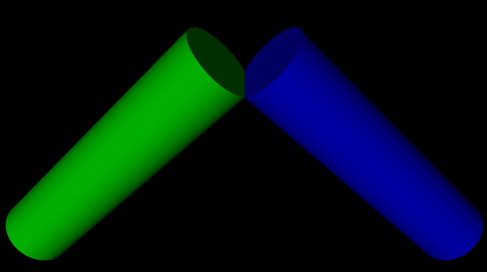
|
cylinder { -2*y, 2*y, .5 rotate -45*z translate -1.7*x pigment {color rgb z} } cylinder { -2*y, 2*y, .5 rotate 45*z translate 1.7*x pigment {color rgb y} } | 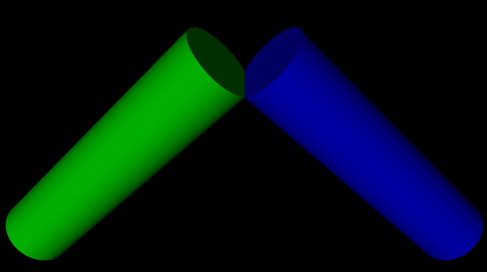
|
We want to smoothly join these two cylinders. Doesn't look too easy, does it? The blob object is a way to smoothly join together spheres and cylinders (unfortunately, it does not work with any other objects). Here's an example of how the blob works:
|
blob { threshold .3 cylinder { -2*y, 2*y, .5, 1 rotate -45*z translate -1.7*x pigment {color rgb z} } cylinder { -2*y, 2*y, .5, 1 rotate 45*z translate 1.7*x pigment {color rgb y} } } | 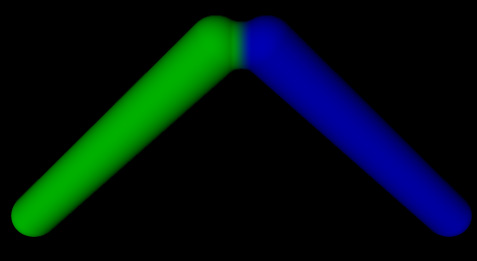 |
The blob statement basically wraps around the objects in question. The only special thing in the blob itself is the threshold statement. The threshold value essentially determines how close objects will be to be bridged by a blob. If you think of the two cylinders as emitting fields that decrease in strength the farther from the cylinder they are, then the threshold value is how strong the field strength must be for a surface to be found. Lower thresholds result in larger objects.
Looking at the cylinders themselves, we notice an extra value has been added after the radius of the cylinder. This is the strength of the field for each individual object. You can vary these strengths if you like. This number goes in the same place for a sphere as it does for a cylinder - just after the radius value. A value of zero means that the object will not show up at all, while a value of 1 results in an object of "normal" size.
All items on this site are copyright 2002 Chris Weisiger (a.k.a. Derakon). That's right - I made everything on this site. Reproduction of any of my work i\ n whole or in part requires my express consent.